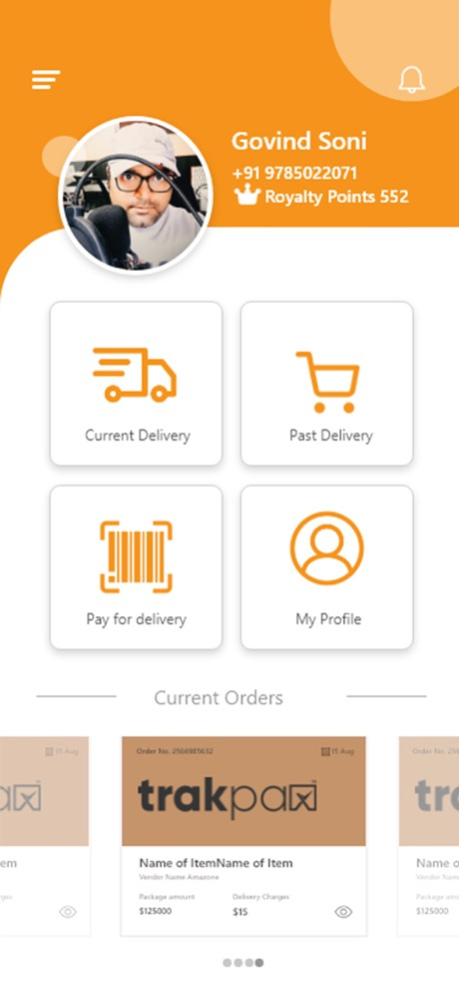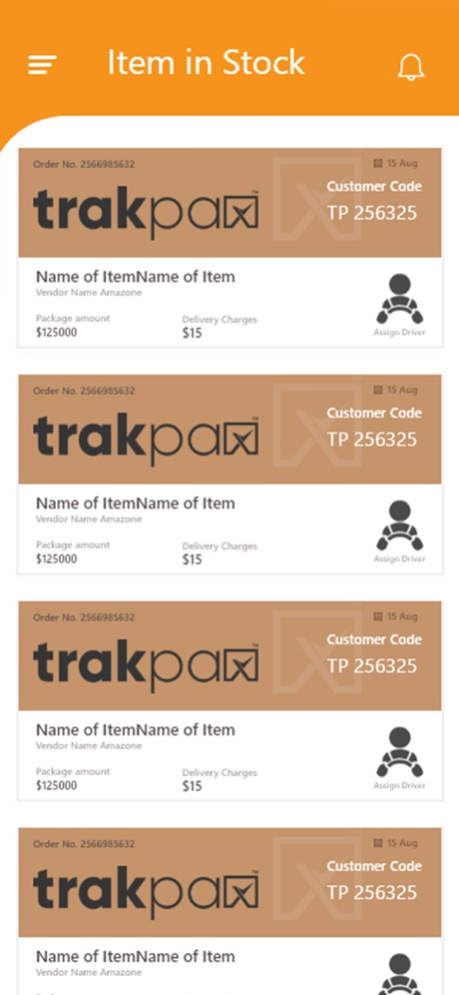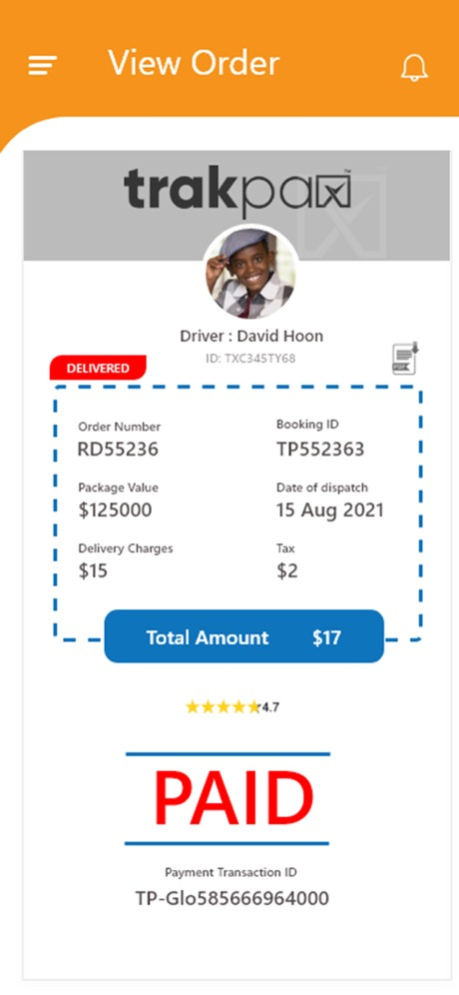TrakPax 0.4.4
Continue to app
Free Version
Publisher Description
This app will work like a bridge for package/parcel delivery for customer. There are many areas or zones where big marketplaces don't deliver their parcels. So we have warehouses to deliver those types of packages to the customers. We "TrakPax" deliver those type of parcels to the customers with extra delivery charges. Customer can pick order directly as well or he can pay from his mobile app. We are a company ( working like warehouse ), we have few local drivers who deliver packages to unreachable locations. We have three types of users 1. Warehouse 2. Driver 3. Customers
Warehouse can manage from backend ware he can add vendor's item in warehouse stock and assign to driver for delivery. We only assign drivers once customer paid the delivery charges.
However we are giving some points to customer which they can use to redeem and the time of delivery charges payment. Customer can also pick parcel from his app by paying directly at warehouse. in that case there will be no role for driver app. We gave a scan option to customer which scan the QR Code ( Delivery Order Number ) at the time of satisfaction customer can share his feedback.
We are using Payment Gateway. We have two application one is for Customer and One is for Drivers. Our driver app already been published and we are waiting for customer app to go live.
Mar 13, 2022
Version 0.4.4
UI Corrections
About TrakPax
TrakPax is a free app for iOS published in the System Maintenance list of apps, part of System Utilities.
The company that develops TrakPax is Rowald Derrick. The latest version released by its developer is 0.4.4.
To install TrakPax on your iOS device, just click the green Continue To App button above to start the installation process. The app is listed on our website since 2022-03-13 and was downloaded 1 times. We have already checked if the download link is safe, however for your own protection we recommend that you scan the downloaded app with your antivirus. Your antivirus may detect the TrakPax as malware if the download link is broken.
How to install TrakPax on your iOS device:
- Click on the Continue To App button on our website. This will redirect you to the App Store.
- Once the TrakPax is shown in the iTunes listing of your iOS device, you can start its download and installation. Tap on the GET button to the right of the app to start downloading it.
- If you are not logged-in the iOS appstore app, you'll be prompted for your your Apple ID and/or password.
- After TrakPax is downloaded, you'll see an INSTALL button to the right. Tap on it to start the actual installation of the iOS app.
- Once installation is finished you can tap on the OPEN button to start it. Its icon will also be added to your device home screen.